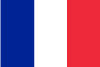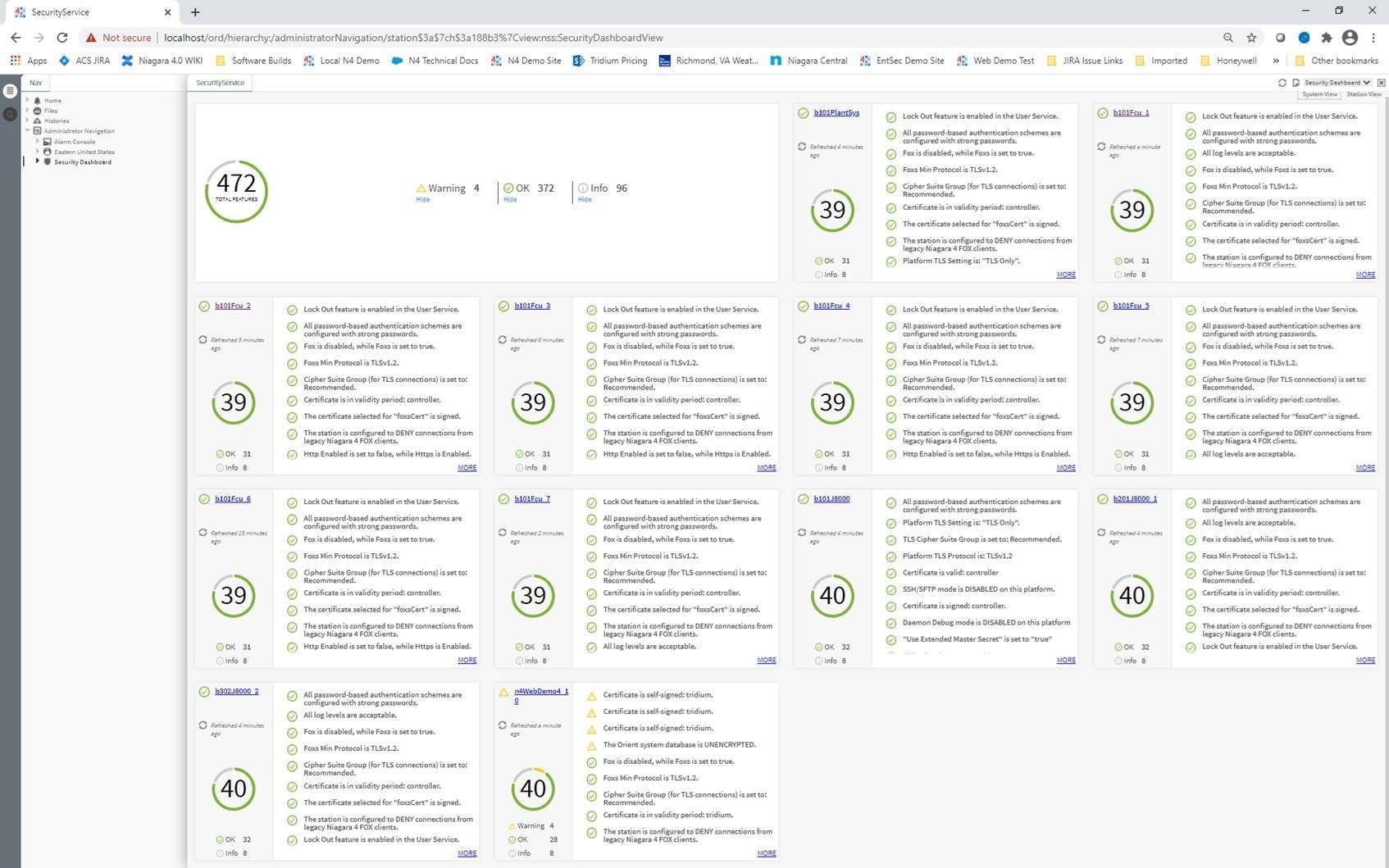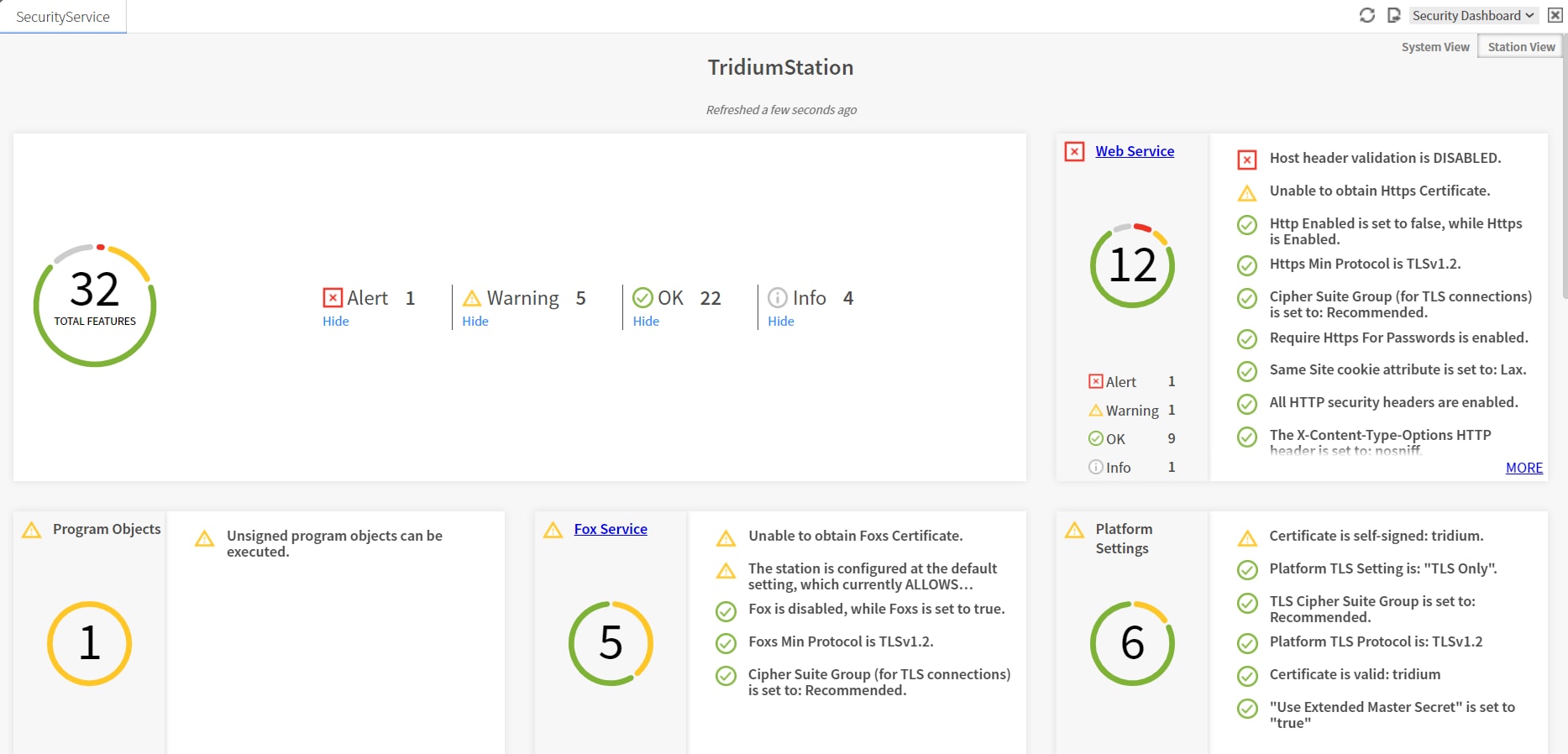Did you know that your internet is out of date?
Your browser is out of date, and may not be compatible with our website.
Just click on the icons to download a compatible browser.
By closing this window you acknowledge that your experience on this website may be degraded.
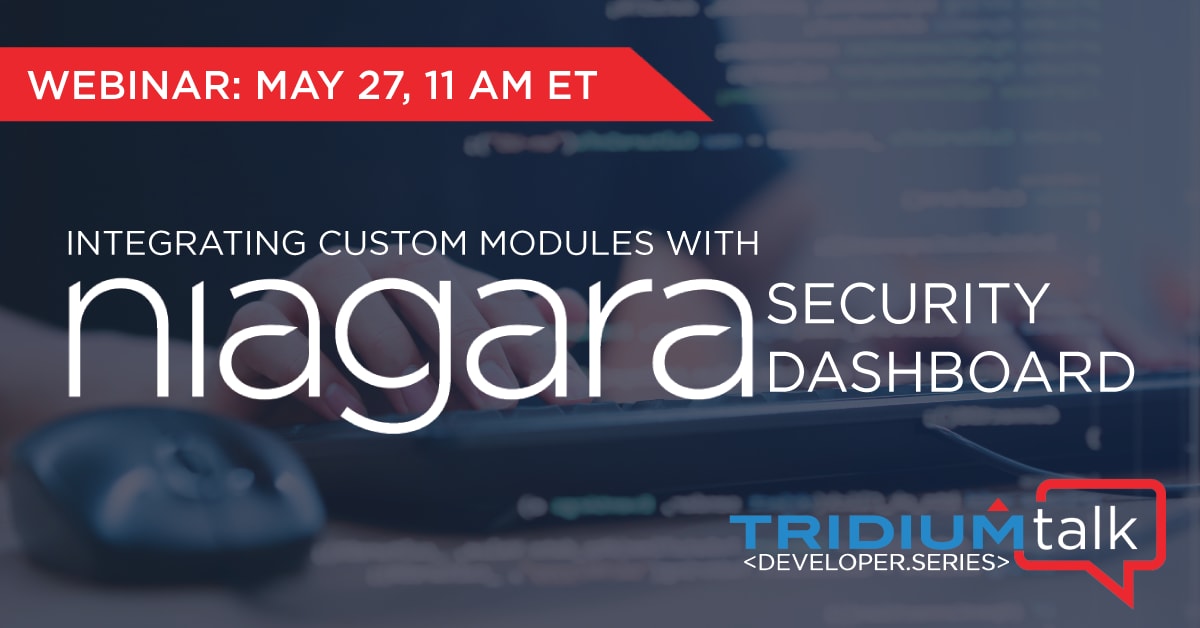
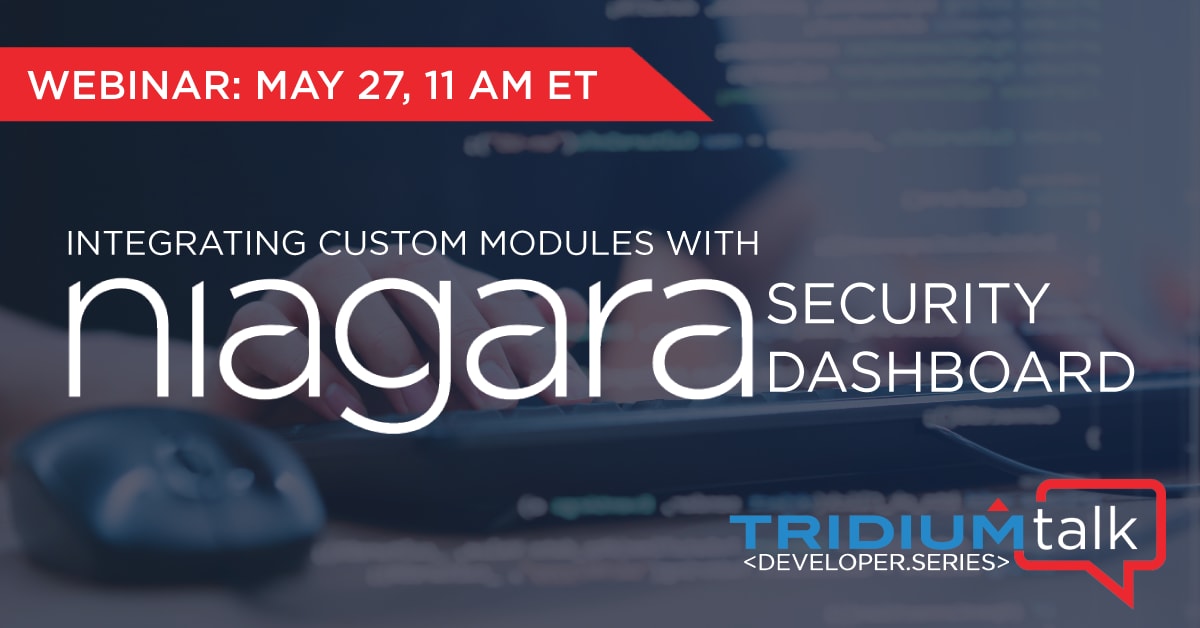
Watch the Video On Demand
Security Dashboard, introduced in Niagara 4.8, provides a one-stop location to evaluate the security settings of your entire Niagara installation. The dashboard alerts you if any Niagara station in your network is set to allow non-secure connections. It displays the status of required certificates for each station and identifies whether running software modules and program objects are signed by their developers. You can see all the potential cyber issues at a glance and be able to remediate them quickly for the protection of your buildings.
Product Manager Stephen Holicky, Lead Software Engineer Blake Puhak, and Advanced Software Engineer Melanie Coggan will provide an in-depth, technical dive on how to integrate custom modules on Niagara Security Dashboard. While reviewing several relevant examples, we’ll cover the best practices associated with leveraging Security Dashboard APIs, the differences between the available views, and the value of visualizing your custom modules on Niagara Security Dashboard.
Join this TridiumTalk to learn more about how you can enhance the security posture of your Niagara installations by exposing any custom modules on Security Dashboard. Through this demonstration, participants will gain an understanding of the necessary APIs to complete this integration along with several best development practices! A Q&A session follows.
Visit our events page to watch recordings of past TridiumTalks.